If you’re diving into SEO Neo and wondering how much content is truly necessary to power your sites, you’re not alone. Many folks in the SEO Neo community, especially in their Discord, have been asking this very question. In this guide, I’ll break down the official content requirements from the creators, share my own take on it, and offer practical advice on how to approach building your content buckets efficiently.
Understanding Content Buckets in SEO Neo
First off, if you want to know exactly how much content you need for any given diagram within SEO Neo, here’s the straightforward way to find out:
- Go to the diagram editor.
- Select your specific diagram.
- Click on the Content Info button.
This displays the content requirements broken down by tiers. For example, one design might require:
- Tier 1: 408 articles, 200 short descriptions, and 344 bios
- Tier 2: 50+ spun articles, 50+ spun unique articles, and 50+ spun bios
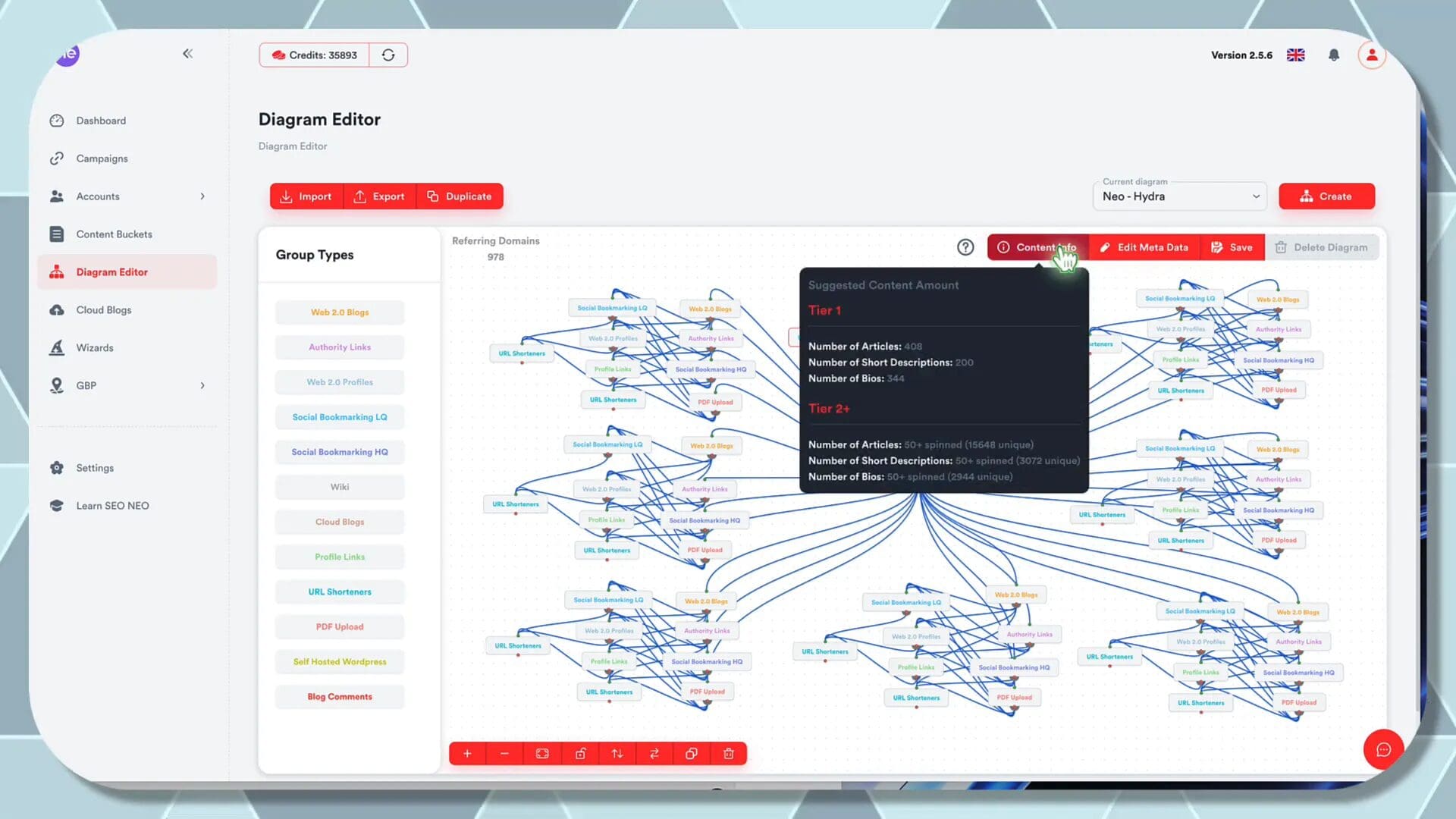
So what does this mean? Essentially, you need two distinct content buckets:
- A Tier 1 bucket with hundreds of unique articles and bios. These are all unique pieces of content, no spinning allowed here.
- A Tier 2 bucket containing spun versions of content to generate variations.
The bios, by the way, are generally generic and created by Neo’s backend, so you don’t have to worry too much about crafting each one uniquely.
Breaking Down Examples of Content Requirements
Let’s look at a couple more examples to get a sense of the range:
- DAS Version 2 requires 220 unique articles for Tier 1 and 50 spun articles for Tier 2. This is more manageable and not too overwhelming.
- RD 100 calls for 51 Tier 1 articles, 121 short descriptions, 43 bios, and 50 spun articles for Tier 2.
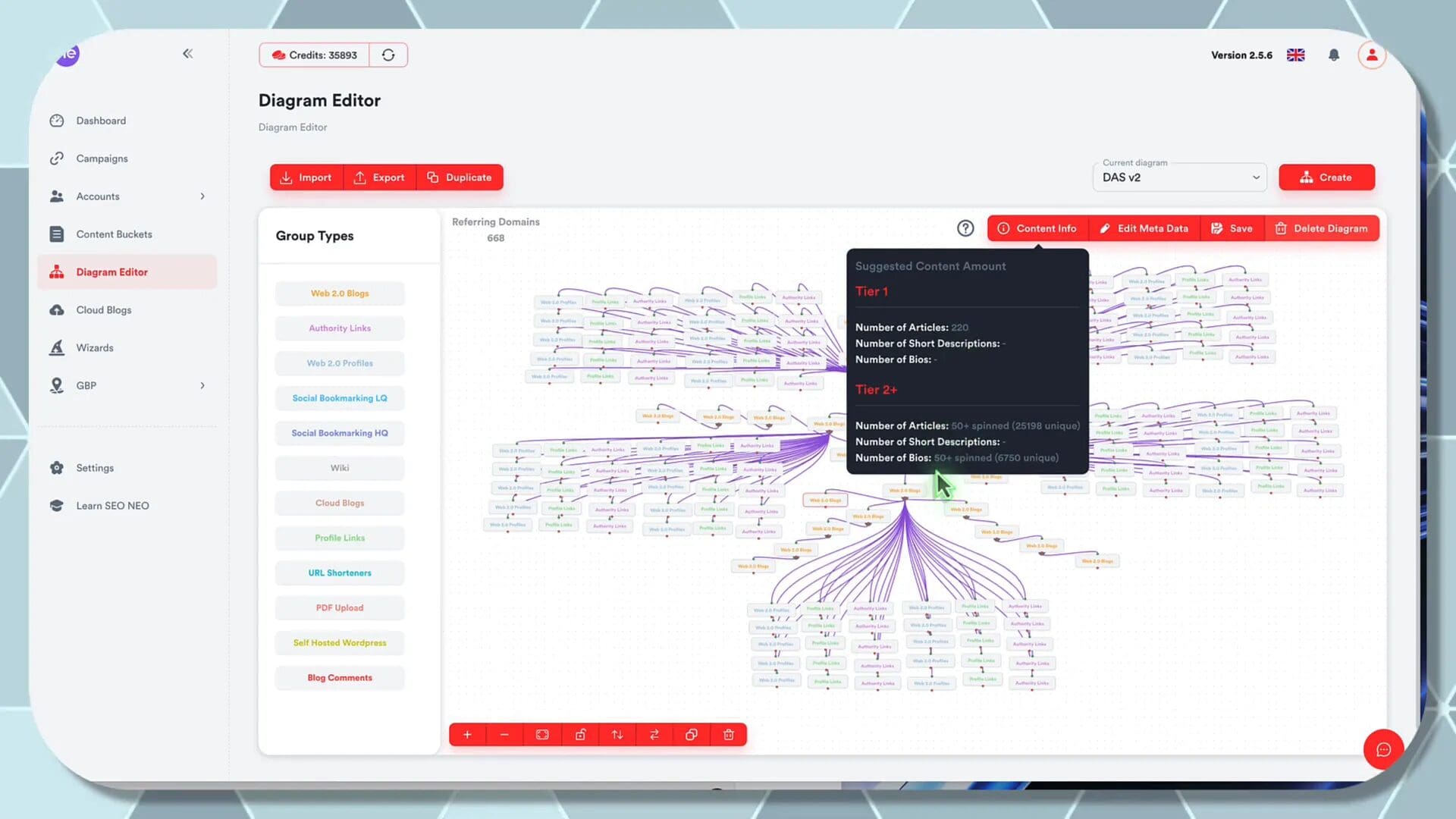
Regardless of the diagram, the creators recommend maintaining two buckets of content — one for unique Tier 1 content and another for spun Tier 2 variations.
The Challenge With Content Buckets and RDL Wizard
Here’s a snag many users face: if you’re using the RDL Wizard to build your diagrams, you can only select one content bucket during the setup process. This limitation means that after the wizard finishes, you’d have to manually go back into the backend and create or adjust the Tier 2 spun content.
At that point, why not just create the diagram manually from scratch? The same issue applies when using the DAS setup — no option to separately select Tier 1 and Tier 2 content buckets.
This begs the question: why have these different content requirements if the tools don’t support them directly? Why not just create 50+ spun articles and call it a day for both tiers?
My Approach: Broad Content Buckets
Here’s what I do instead. I create broad content buckets that cover a wide range of related keywords, which I can reuse across multiple diagrams and projects. While I can’t share my exact buckets (due to proprietary keywords and client confidentiality), here’s the general strategy:
- Pick a broad keyword theme, for example, SEO or search engine optimization.
- Create a large content bucket with around 100 articles, 100 short descriptions, 100 blog comments, and one well-optimized bio.
- Incorporate brand-type names and partial match keywords within the bucket, mixing in related terms like “SEO agency,” “SEO company,” or “city SEO.”
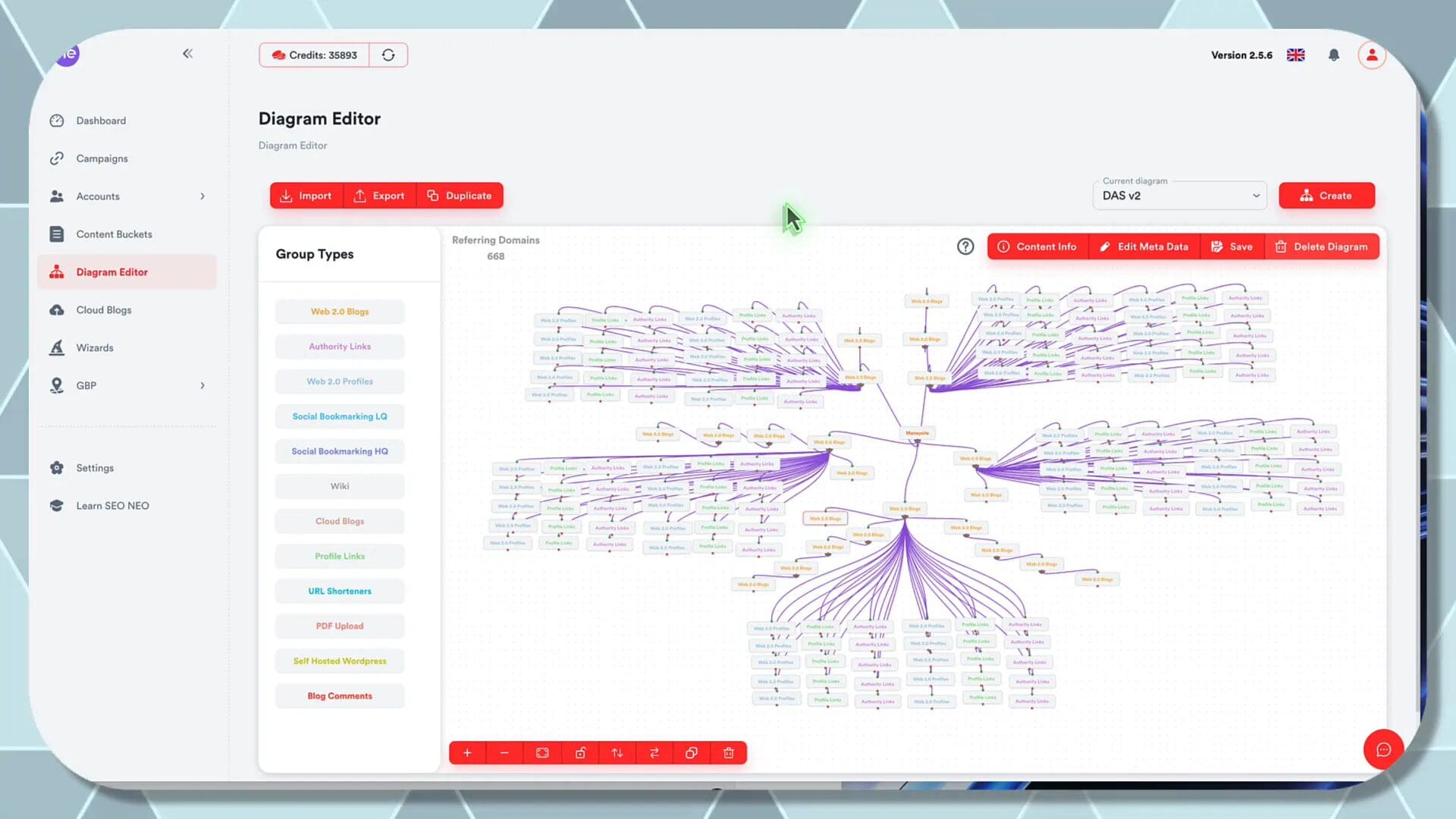
This approach allows you to reuse bios and other content pieces repeatedly, saving time and effort. Just be sure to save your bios outside of Neo since the software doesn’t currently support saving them internally.
How Much Content is Enough?
So, how much content do you really need to run a campaign? The official numbers from the diagram creators provide a solid baseline, but you don’t have to be a slave to them. In fact, creating thousands of articles just to satisfy these requirements might be overkill and could end up “lighting your money on fire.”
Instead, trust your judgment and create content buckets that are broad, reusable, and tailored to your niche. You’ll find this balance much more manageable and sustainable.
Need Help Navigating SEO Neo?
If you want to avoid wasting time and money trying to figure this out on your own, consider booking an hour of SEO consulting at Digitaleer. We’ll walk you through how to use SEO Neo effectively and much more.
Remember, SEO is a marathon, not a sprint. Build smart, build broad, and focus on quality over sheer volume.

